 We are all aware of the importance of the social networks for our business. According to www.internetlivestats.com, Facebook currently has approximately 1,400,000,000 active users; therefore, there isn’t the slightest doubt that we have to pay attention as to how to use Facebook as a tool to for our business. It is possible to use Facebook through your personal profile, but Facebook gives us the possibility to create a business site, which is a fantastic tool to promote your business and at the same time communicate with our audience.
We are all aware of the importance of the social networks for our business. According to www.internetlivestats.com, Facebook currently has approximately 1,400,000,000 active users; therefore, there isn’t the slightest doubt that we have to pay attention as to how to use Facebook as a tool to for our business. It is possible to use Facebook through your personal profile, but Facebook gives us the possibility to create a business site, which is a fantastic tool to promote your business and at the same time communicate with our audience.
At the beginning, when we create a site on Facebook for our business, we are assigned an address which includes the name of our business followed by a series of numbers.
After receiving a minimum of 25 Likes, Facebooks allows us to choose a URL for our business. I am frequently asked. “How do I change the URL of my business site on Facebook?” Following are step by step instructions on how to do this.
7 Steps to reserve a URL for your business site on Facebook
1. The first step is to have a business site on Facebook.
2. The business site on Facebook has to have 25 Likes or more.
3. Login to your Facebook account with your personal profile information.
4. Type the following URL into your browser: www.facebook.com/username. A window with the following information will come into view, and you have to
select the site for which you want to create a new URL.
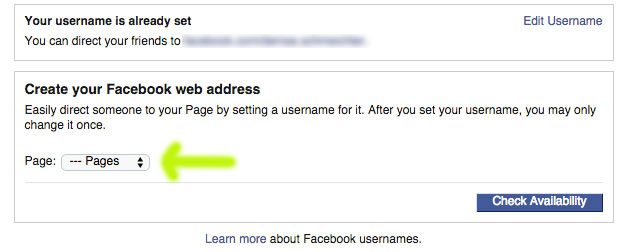
5. Once you have selected the site, you will have the opportunity to type the new URL and check if is available.
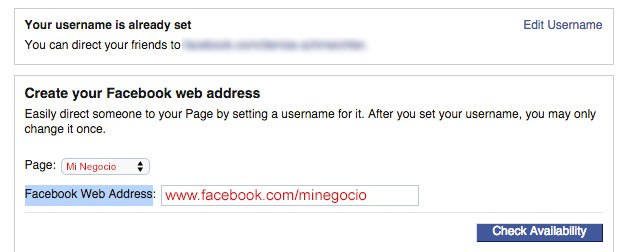
6. In case it is not available, you can try a different name.
7. Once you have found an available name for your site on Facebook, you have to remember that this name cannot be changed, it cannot infringe on trademark rights, and you have to accept all of Facebook terms.
How can I help?
I can help you develop a plan for your business social networks. Complete the contact form if you are interested in incorporating the use of Facebook for your business in your online marketing strategy.
Leave a Reply